Accessing the ZFS Storage Appliance Console through ILOM
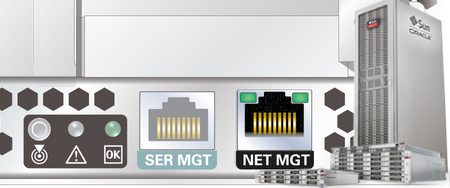
When a ZFSSA system cannot be reached through the network, you can gain access to the ZFSSA console prompt through the ILOM server.
The ILOM server has a separate IP interface that is reachable through a WebGUI or ssh using the ILOM's IP address. The ILOM connection to the user's network is made through the network port labeled NET MGT.

If the ILOM's IP address is unknown or not yet configured, the ILOM server can be reached through the serial port connection, labelled SER MGT. This enables an administrator to gain access to the ZFSSA console when attempts to gain access through the IP network fail.
Setting Up a Serial Connection to the ILOM Server
To connect to Oracle ILOM using a serial connection, complete the following steps:
- Attach a serial cable from a terminal, a serial terminal concentrator, or a PC running terminal emulation software to the ZFSSA SER MGT port. The cable should be a length of 4.5 m or less.
- Verify that your terminal or laptop is operational.
- Configure the terminal device or the terminal emulation software to use the following settings:
- Set 8N1: eight data bits, no parity, one stop bit
- Set 9600 baud
- Disable software flow control (XON/XOFF)
- Disable hardware control
- Verify that power is supplied to either PSU. If there is power applied to either PSU, then ILOM will be functional regardless of the power state of compute nodes.
- Press
Enteron the terminal device. A connection between the terminal device and ILOM is established and the ILOM login prompt is displayed. - Log in to the CLI using the default user name and the password (root and changeme). The ILOM default command prompt is displayed.
- If the ILOM has not been set up for network access, follow the procedure as described in the sections “Configuring a Static IP Address” or “Configuring ILOM to use DHCP” in the documentation that came with the ZFS Storage Appliance.
Note: Plan to allocate an IPv4 address for the ILOM network interface. IPv6 is not supported for the ILOM network interface.
Accessing the ZFS Storage Appliance Console
When using ssh or a serial connection to connect to ILOM, use the following command to access the ZFSSA console:
-> cd /SP/console -> start
To return from the CLI shell to the ILOM prompt, press the following two keyboard keys: Esc and (. Do not forget to log out of the ZFSSA console shell before terminating the ILOM console session to prevent unauthorized access to the ZFSSA through the ILOM console function.
When using the WebGUI, use the remote management option to start a redirected console session.
Serial RJ45 Signal Definitions

The following table shows the serial RS232 signals used and how to connect them to a serial port of a terminal or a terminal concentrator.
| Pin | Signal Description | Pin | Signal Description |
|---|---|---|---|
| 1 | Request to Send | 5 | Ground |
| 2 | Data Terminal Ready | 6 | Receive Data |
| 3 | Transmit Data | 7 | Data Set Ready |
| 4 | Ground | 8 | Clear to Send |

Be the first to comment.
Leave a response