Opening Local Firewall Ports on Windows 2008 Server
- Go to Start => Programs => Administrative Tools => Windows Firewall with Advanced Security
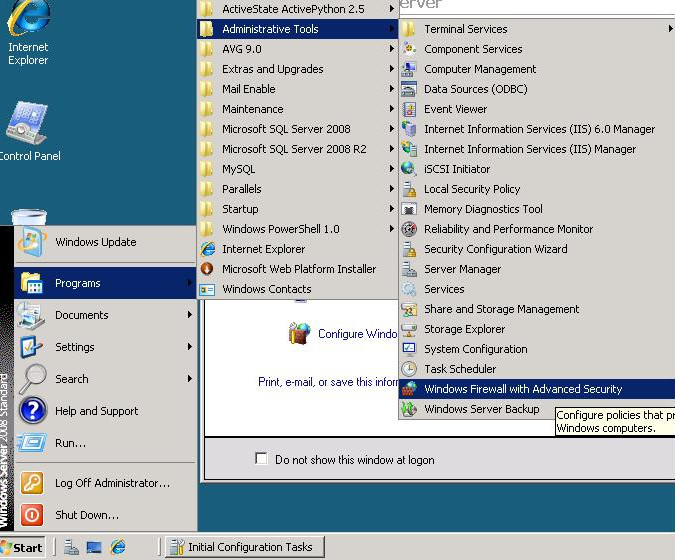
- Click on Inbound Rules , New Rule , Select Port
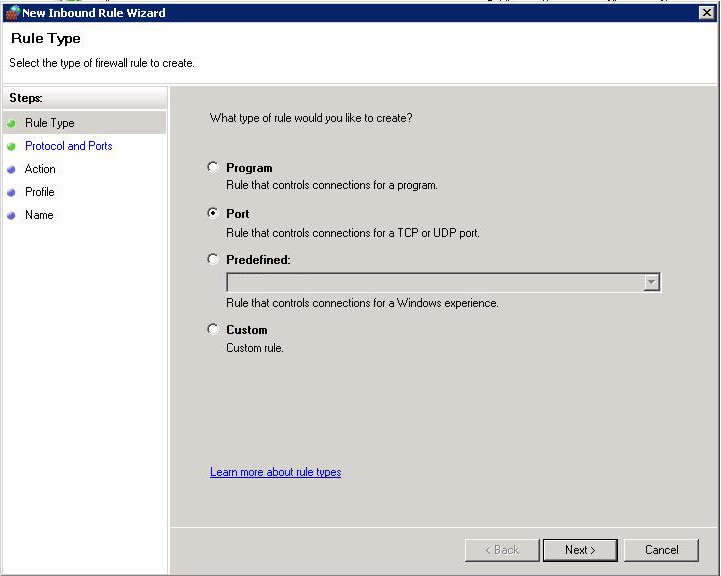
- Click Next
- Select whether the port is UDP or TCP , select Specified Local Ports and type the port number which you want to open
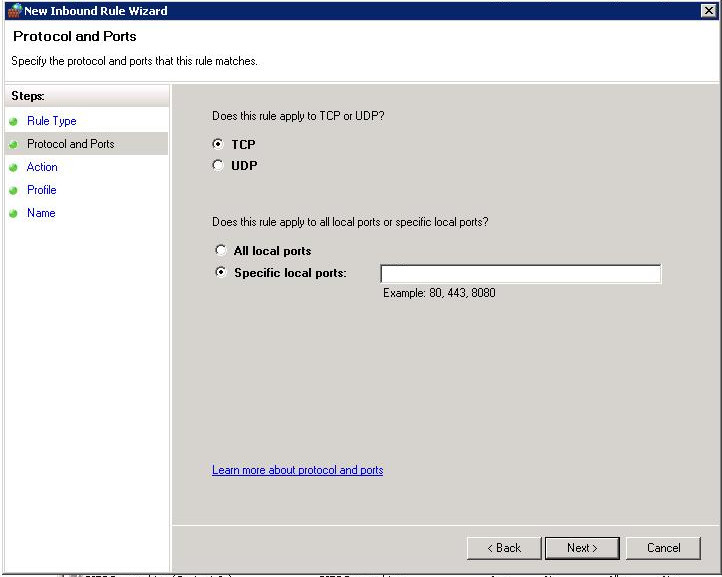
- Click Next
- Select Allow the connection option
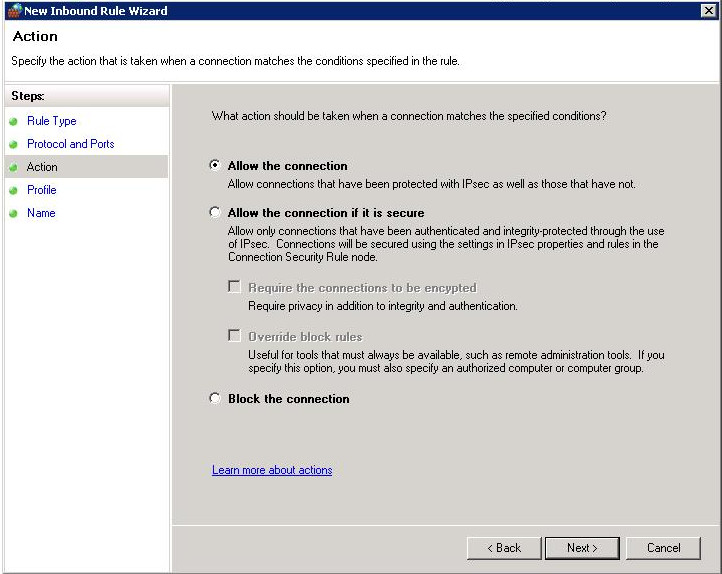
- Click Next
- Click Next
- Type the Name of the port
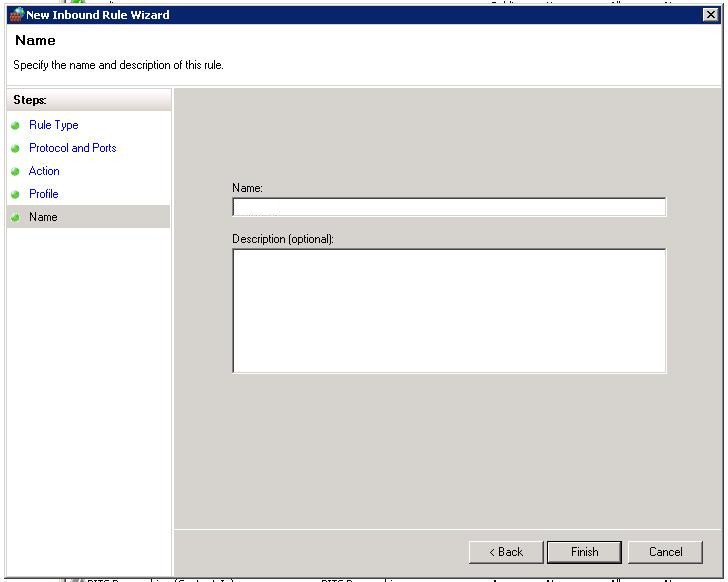
- Click Finish.

Be the first to comment.
Leave a response