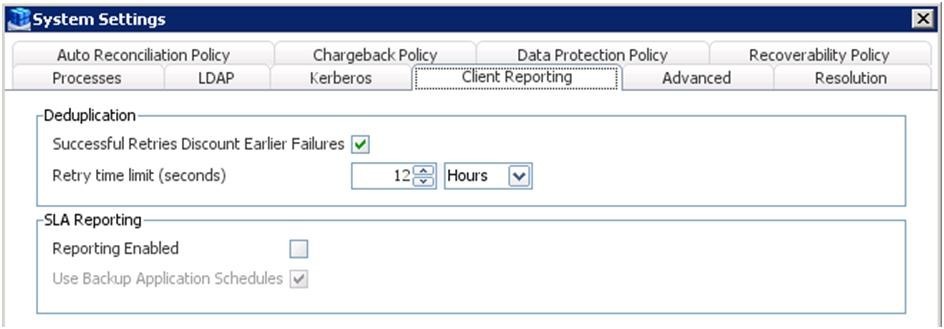Removing failed jobs in a DPA report
Have you ever wondered how you can remove failed backups in a DPA report when the job has automatically retried and completed successfully?
There is a way to stop this from occurring. Within DPA there is a System Setting called Deduplication. What this setting does is allow failures to be discounted when there is a successful backup of the same job within a given time frame.To change this setting within DPA go to:
File>System Settings- under the
Client Reportingtab you will noticeDeduplication settings. - Ensure that the
Successful Retries Discount Earlier Failuresis checked - and set the
Retry Time Limitto a timeframe that suits.