Quick Sun StorEdge A5000 Troubleshooting Guide
This article provides a quick overview of the Sun StorEdge A5x00 storage array with basic outlines and a troubleshooting aide.
A5000 key components
- Hot pluggable units:
- power supplies
- front panel module
- front and rear fans
- ib's
- gbics
- disk drives
- Units not hot pluggable:
- ac power filter
- interconnect assembly
- backplane
Basic drive architecture for fibre channels drives
Dual port loop interactions:
- fibre channel domains for loop a and b are independent,
- common processor services both a and b loop.
- there exist some loop events that can effect the other loop.
- Some drive failures can cause failures on both loops.
General Info
- Maximum enclosures per loop:
- A5000 -- 4 per loop
- A5100 -- 3 per loop
- A5200 -- 3 per loop
- Fibre topologies:
- point to point - used by SSA's
- fc-al - (arbitrated loop) A5x00 and T3's
- fabric - not implimented by sun at this time
- minimum config:
- A5000 -- (5 disks) f3, f6, r0, r3, r6
- A5100/A5200 -- (7 disks) f0, f5, f10, r0, r3, r6, r10
- hub configurations:
- do not use ports 0 and 6 until required.
- Start host connections at port 4 and work right
- start photon connections at port 3 and work left
- disk speeds and transfer rate:
- 7200 rpm -- 12.75mps
- 10000 rpm -- 17.9 mps
A5x00 drivers
- socal -- the socal driver recieves requests for Sbus FC-100 activity from any driver and maps the requests and responses to the standard FC-AL format. SUNWluxl (32-bit), SUNWluxlx (64-bit)
- sf -- the sf driver executes SCSI commands through the Sbus FC-100 host bus adapter. It maps these requests to the format required by the socal driver. It also providescommand throttling services for the host adapter. SUNWluxd, SUNWluxdx (64-bit)
- ifp -- the ifp driver recieves requests for PCI FC-100 activityfrom any driver and maps the requests and responses to the standard FC-AL format. It executes SCSI commands through the PCI FC-100 host bus adapter. It also provides command throttling services for the host adapter. SUNWifp,SUNWifpx (64-bit)
- ssd -- the ssd driver provides all the standard disk driver capabilities. SUNWssad
- ses -- the ses driver provides access to the enclosure services SUNWses, SUNWsesx (64-bit)
Device addressing
The physical path is identified through the hosts device tree.
/devices/sbus@a,0/SUNW,socal@2,0/sf@1,0/ssd@w21000020370b34ca,0
where:
| path | description |
|---|---|
| sbus@a,0 | sbus slot |
| SUNW,socal@2,0 | slot on io board that contains the hba |
| sf@1,0 | slot on the hba that contains the gbic (1 is left, 0 is right) |
| ssd@w21000020370b34c | data path w21 indicates ib:a w22 indicates ib:b |
| ssd@w21000020370b34ca | the 'a' defines the photon soc port. 1 or 9 = a0 2 or a = a1 3 or b = b0 4 or c = b1 |
/pci@4,2000/SUNW,ifp@1/ses@w5080020000006e3b,0
where:
| path | description |
|---|---|
| pci@4,2000 | pci slot |
| SUNW,ifp@1 | hba (replaces the sbus socal and sf) |
| sf@1,0 | hba gbic slot (PCI FC-100 only has one) |
| ses@w5080020000006e3b | data path |
Locating a disk by it's AL_PA number
There are two means of locating a disk by it's al_pa.
- Use the table below,
- or use the
luxadm -e dump_map <boxname>command.
Example using luxadm
# luxadm -e dump_map a|more Pos AL_PA ID Hard_Addr Port WWN Node WWN Type 0 2 7c 2 20020800207e147d 200c0800207e147d 0xff (Unknown Type) 1 d2 d d2 508002000002bbb9 508002000002bbb8 0xd (SES device) 2 ef 0 ef 210000203713121a 200000203713121a 0x0 (Disk device)---------------- 3 e8 1 e8 2100002037131529 2000002037131529 0x0 (Disk device) 4 e4 2 e4 2100002037131098 2000002037131098 0x0 (Disk device) 5 e2 3 e2 210000203713126e 200000203713126e 0x0 (Disk device) Front Backplane 6 e1 4 e1 21000020370ed14a 20000020370ed14a 0x0 (Disk device) 7 e0 5 e0 21000020371313e6 20000020371313e6 0x0 (Disk device) 8 dc 6 dc 21000020371311d4 20000020371311d4 0x0 (Disk device)---------------- 9 b5 1d b5 508002000002bbba 508002000002bbb8 0xd (SES device) 10 cd 10 cd 21000020370ee53b 20000020370ee53b 0x0 (Disk device)-------------- 11 cc 11 cc 21000020371315c6 20000020371315c6 0x0 (Disk device) 12 cb 12 cb 210000203713176a 200000203713176a 0x0 (Disk device) 13 ca 13 ca 210000203713172b 200000203713172b 0x0 (Disk device) Rear backplane 14 c9 14 c9 2100002037131543 2000002037131543 0x0 (Disk device) 15 c6 16 c6 21000020370e6c7f 20000020370e6c7f 0x0 (Disk device)--------------
| Order | Device | Box ID 0 | Box ID 1 | Box ID 2 | Box ID 3 | ||||
|---|---|---|---|---|---|---|---|---|---|
| AL_PA | SEL_ID | AL_PA | SEL_ID | AL_PA | SEL_ID | AL_PA | SEL_ID | ||
| 1 | IB node | D2 | 0D | 9E | 2D | 5A | 4D | 29 | 6D |
| 2 | Front Disk 0 | EF | 0/0 | B2 | 20/32 | 72 | 40/64 | 3A | 60/96 |
| 3 | Front Disk 1 | E8 | 01/1 | B1 | 21/33 | 71 | 41/65 | 39 | 61/97 |
| 4 | Front Disk 2 | E4 | 02/2 | AE | 22/34 | 6E | 42/66 | 36 | 62/98 |
| 5 | Front Disk 3 | E2 | 03/3 | AD | 23/35 | 6D | 43/67 | 35 | 63/99 |
| 6 | Front Disk 4 | E1 | 04/4 | AC | 24/36 | 6C | 44/68 | 34 | 64/100 |
| 7 | Front Disk 5 | E0 | 05/5 | AB | 25/37 | 6B | 45/69 | 33 | 65/101 |
| 8 | Front Disk 6 | DC | 06/6 | AA | 26/38 | 6A | 46/70 | 32 | 66/102 |
| 9 | Front Disk 7 | DA | 07/7 | A9 | 27/39 | 69 | 47/71 | 31 | 67/103 |
| 10 | Front Disk 8 | D9 | 08/8 | A7 | 28/40 | 67 | 48/72 | 2E | 68/104 |
| 11 | Front Disk 9 | D6 | 09/9 | A6 | 29/41 | 66 | 49/73 | 2D | 69/105 |
| 12 | Front Disk 10 | D5 | 0A/10 | A5 | 2A/42 | 65 | 4A/74 | 2C | 6A/106 |
| 13 | IB node | B5 | 1D | 75 | 3D | 45 | 5D | 01 | 7D |
| 14 | Rear Disk 0 | CD | 10/16 | 98 | 30/48 | 55 | 50/80 | 25 | 70/112 |
| 15 | Rear Disk 1 | CC | 11/17 | 97 | 31/49 | 54 | 51/81 | 23 | 71/113 |
| 16 | Rear Disk 2 | CB | 12/18 | 90 | 32/50 | 53 | 52/82 | 1F | 72/114 |
| 17 | Rear Disk 3 | CA | 13/19 | 8F | 33/51 | 52 | 53/83 | 1E | 73/115 |
| 18 | Rear Disk 4 | C9 | 14/20 | 88 | 34/52 | 51 | 54/84 | 1D | 74/116 |
| 19 | Rear Disk 5 | C7 | 15/21 | 84 | 35/53 | 4E | 55/85 | 1B | 75/117 |
| 20 | Rear Disk 6 | C6 | 16/22 | 82 | 36/54 | 4D | 56/86 | 18 | 76/118 |
| 21 | Rear Disk 7 | C5 | 17/23 | 81 | 37/55 | 4C | 57/87 | 17 | 77/119 |
| 22 | Rear Disk 8 | C3 | 18/24 | 80 | 38/56 | 4B | 58/88 | 10 | 78/120 |
| 23 | Rear Disk 9 | BC | 19/25 | 7C | 39/57 | 4A | 59/89 | 0F | 79/121 |
| 24 | Rear Disk 10 | BA | 1A/26 | 7A | 3A/58 | 49 | 5A/90 | 08 | 7A/122 |
Troubleshooting tools
- FPM -- front panel module.
- enable and disable fru's and non-fru parts
- check fru and non fru status
- check node count - what is node count counting? # of disks, # of hosts (NOT HBA's), and # of ib's.
- luxadm -- SUNWluxop
- explorer
- PFP -- photon fun pack. Works very well with explorer data. No longer being developed, replaced by STORtools.
- commands:
finchk* infobase* miscchk* the-man* disklist* getall* lineget* patchchk* diskrev* hbarev* maploop* encrev* hwchk* messagechk*
to use
pfpwith explorer data; unpack the tar file and set the following 2 variablesEXPLORER_DATA [data directory] EXPLORER_OUTPUT [command output directory
then run
getall - lbf -- also part of STORtools
common patterns:
7e7e7e7e - checks cables and gbics aa55aa55 - checks boards (ib, hba, centerplanes) and drive ports 4a4a4a4a - checks boards (ib, hba, centerplanes) and drive ports b5b5b5b5 - checks boards (ib, hba, centerplanes) and drive ports
usage:
lbf -t 7e7e7e7e -n 10000 /devices/sbus@a,0/SUNW,socal@2,0:0
- STORtools -- diagnostic software for FC-AL storage devices
Basic drive architecture for fibre channel drives
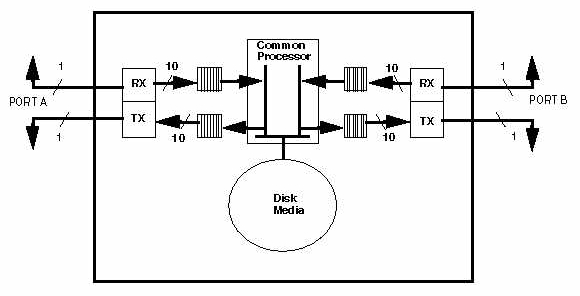
System Messages
- HBA attach message (socal)
Jan 12 08:11:15 shamu unix: SUNW,socal0 is /sbus@2,0/SUNW,socal@d,10000
socal0 = socal instance sbus@2,0 = sbus number socal@d = sbus slot number - Loop attach (sf)
Jan 12 08:11:15 shamu unix: sf0 is /sbus@2,0/SUNW,socal@d,10000/sf@0,0
sf0 = sf instance sbus@2,0 = sbus number socal@d = sbus slot number sf@0,0 = port on hba - Disk attach (ssd)
Jan 12 08:11:15 shamu unix: ssd0 is /sbus@e,0/SUNW,socal@d,10000/sf@1,0/ssd@w22000020370ee9b0,0
ssd0 = ssd instance sbus@2,0 = sbus number socal@d = sbus slot number sf@0,0 = port on hba 22000020370ee9b0 = disk port's world wide number - Enclosure services attach (ses)
Jan 12 08:11:15 shamu unix: ses10 is /sbus@e,0/SUNW,socal@d,10000/sf@1,0/ses@w5080020000022b33,0
sbus@2,0 = sbus number socal@d = sbus slot number sf@0,0 = port on hba 5080020000022b33 = ib port world wide number

Be the first to comment.
Leave a response