How to turn on Statistic logging on EMC Unisphere
Follow these steps:
- Log in to Unisphere client
- Select the CLARiiON either from the dashboard or from the Systems drop-down
- On the left pane, under System management, select Properties.
(A pop up panel should be displayed)
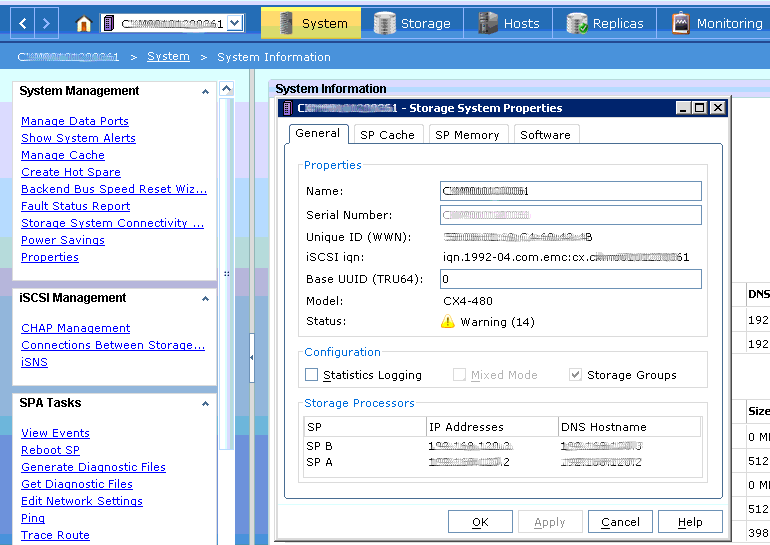
- “tick” the Statistics Logging box under the General tab in the configuration pane.
- Click OK
