How to turn on Data logging on EMC Navisphere Express
Follow these steps:
- Log in to the Navisphere client
- From the left hand menu, select Services
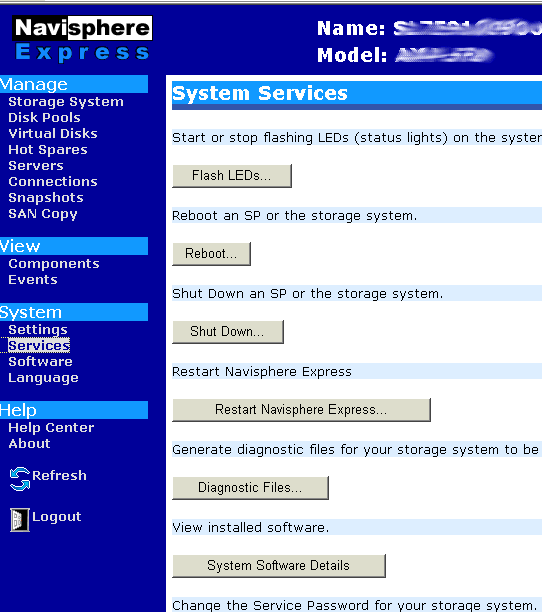
- Select Diagnostic Files
- Go to the bottom of the page and select Perforance Logs
- Select the appropriate Storage Processor
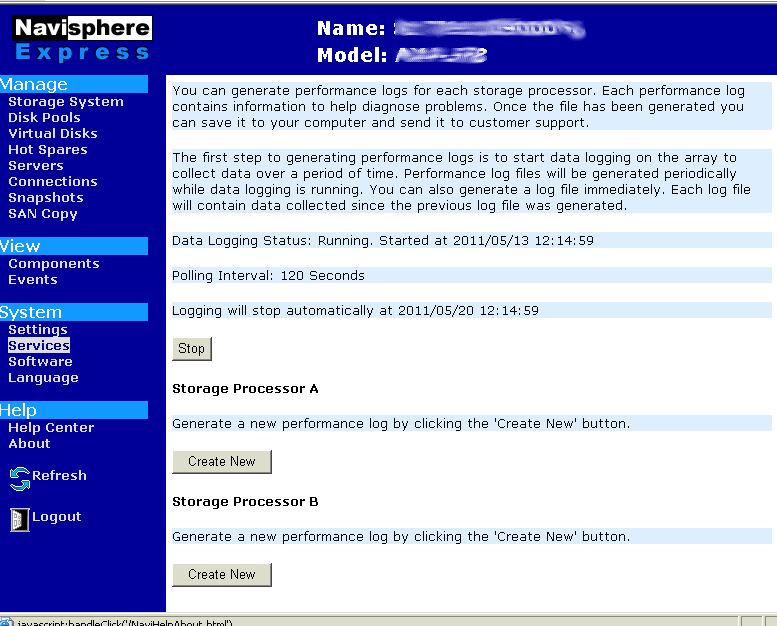
- Select the time interval you wish and select Start

Be the first to comment.
Leave a response