How to remove an AFTD in NetWorker 8
With NetWorker 7.x if you wanted to delete an Advanced File Type device (AFTD) you needed to unmount the device and the corresponding read only device, then delete the labelled media associated with the AFTD.
With NetWorker 8 this process has been simplified; now you just
- un-mount the AFTD
- select delete.
- You will be prompted with a window similar to the following when you remove tape volumes in NetWorker 7.
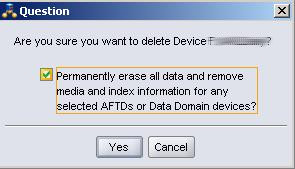

Be the first to comment.
Leave a response