Backing up the NetWorker GST database
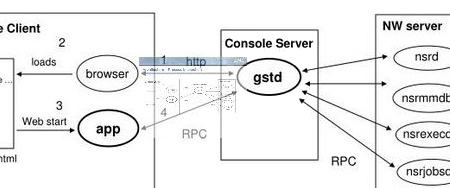
This post provides the basic steps needed to perform a backup of the GST Database for the NetWorker Management Console (NMC) server.
If a Client resource was not created when the NMC was installed and configured, create the Client resource:
- From the Console window, click Setup.
- From the Setup menu, select Set Database Backup Server.
- In the NetWorker server attribute, type the name of the NetWorker server to back up the NMC server database.
- Select the Create Client resource on this server attribute.
- In the Client name attribute, type the name of the NMC server.
- Click Ok.
- Complete the Client resource with the following attributes:
- Name: the name of the NMC server computer.
- Save set: NMCASA:/gst_on_<server_name>/lgto_gst where <server_name> is the short name of the host on which the NMC server was installed.
- Backup Command:
- savepsm.sh (UNIX NMC server)
- savepsm (Windows NMC server)
- Add this client to a group and perform a full backup.
- To perform a full backup of this client in a defined group:
# savegrp -v -c <client> -l full -G <group>
where: <client> is the client name of the NMC server. <group> is the name of the group containing the NMC server
