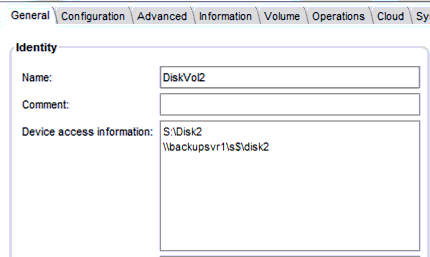Configuring client direct backups under NetWorker 8
At a recent live demonstration session hosted by EMC in London for the new release of NetWorker 8 we were introduced to a new feature called Client Direct also known as direct file access which allows the backups clients to bypass the NetWorker storage node and write directly to a Data Domain Boost or an Advanced File Type Device (AFTD) device.
The Client Direct feature paired with DDBoost is especially powerful, because it enables DSP (distributed segment processing) to take place on the client. This process would normally take place on the Storage Node, but with Client Direct enabled, the Storage Node simply manages the client without handling the backup workflow. Unless of course Client Direct is not available, in which case the data is sent through the storage node to be deduplicated and then transferred to the Data Domain.
Enabling Client Direct
Enabling the Client Direct feature in NetWorker 8 is very easy. Simply open the client properties box, and check the Client direct check box within the Backup section of the General tab.
Although the Client Direct check box is set by default on the NetWorker 8 client, the client direct still needs to be configured for AFTD devices.
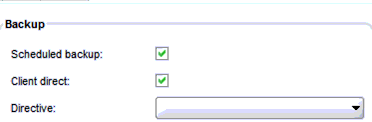
This is done by adding paths the client can access in the Device access information field on the device.
The device below is the traditional configuration where the Device access information shows a path to a folder on the local NetWorker Server.
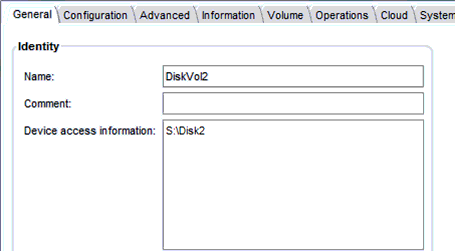
If we add a UNC path to the Device access information the backup clients can now use the client direct feature.