Veritas Volume Manager state flowchart
While Troubleshooting Veritas Volume Manager, understanding volume and plex states is key part to investigate about the current issue related to the Veritas volumes.
The following diagram is derived from the VxVM Performance and Tuning course notes. Additional state paths have been added.
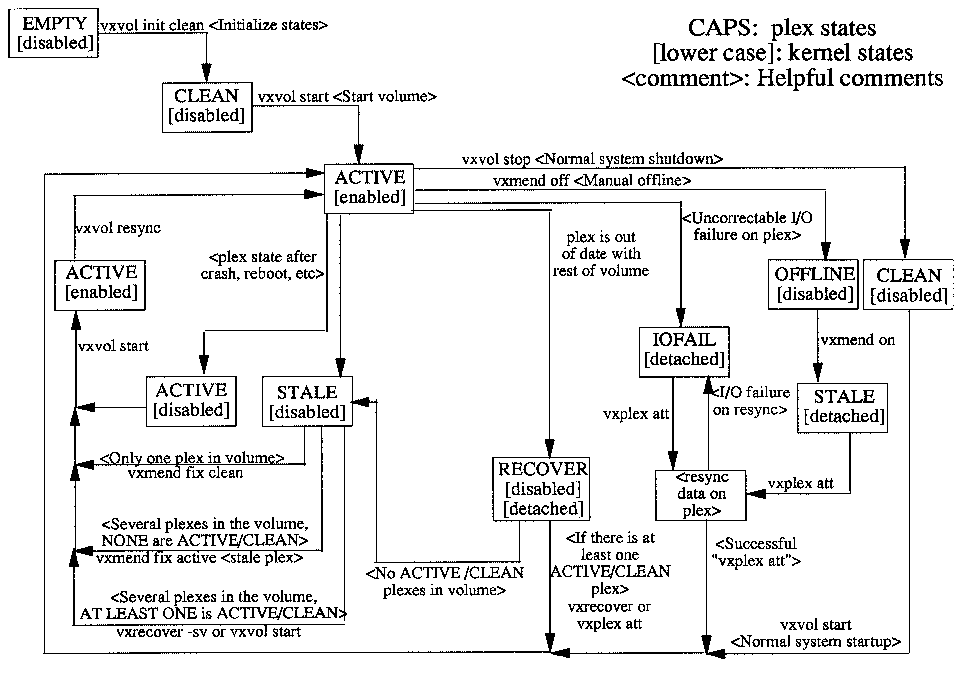
VOLUME STATES
| STATE | MEANING |
|---|---|
| ACTIVE | Volume is operational and online |
| CLEAN | Volumes plexes are synched, but vol is not started |
| EMPTY | Uninitialized (new volume) |
| NEEDS SYNC | Volume needs to be synced when started |
| NO DEVICE | No full plex exists due to it being missing or failed disk (or array turned off) |
| SYNC | Volume state ENABLED: plexs being synched volume state DISABLED: plexs need to be synched |
VOLUME KERNEL STATES
| STATE | MEANING |
|---|---|
| ENABLED | Volume fully available |
| DISABLED | Volume not usable |
| DETACHED | Maintenance/resynch |
RAID 5 STATES
| STATE | MEANING |
|---|---|
| ACTIVE | Volume operational and online |
| CLEAN | Volume consistent but has not been started |
| EMPTY | Initialized volume (newly created volume) |
| NEED SYNC | Volume needs parity sync(replay log) when started |
| SYNC | Volume is ENABLED: parity is being synched Volume is DISABLED: parity needs to be synched |
| REPLAY | Volume is running degraded. Log is being used. A stripe is lost (usually bad disk) |
PLEX STATES
| Old Kernel State | Command | New Kernel State |
|---|---|---|
| (Any except) IOFAIL (Any) | vxmend fix empty | EMPTY DISABLED |
| (Disassociated) N/A | vxplex att | EMPTY DISABLED |
| ACTIVE (Any) | vxmend fix stale | STALE ENABLED |
| ACTIVE (Any) | vxmend fix stale | STALE DISABLED |
| ACTIVE DISABLED | vxvol start | ACTIVE ENABLED |
| ACTIVE ENABLED | (system crash) | ACTIVE DISABLED |
| ACTIVE ENABLED | vxvol stop | CLEAN DISABLED |
| ACTIVE ENABLED | unrecoverable I/O error | IOFAIL DETACHED |
| ACTIVE ENABLED | vxmend off | OFFLINE DISABLED |
| ACTIVE ENABLED | vxplex det | STALE ENABLED |
| CLEAN DISABLED | vxvol start | ACTIVE ENABLED |
| CLEAN DISABLED | vxmend fix stale | STALE DISABLED |
| EMPTY DISABLED | vxvol init active | ACTIVE ENABLED |
| EMPTY DISABLED | vxvol init clean | CLEAN DISABLED |
| IOFAIL DETACHED | vxplex att | ACTIVE ENABLED |
| OFFLINE DISABLED | vxplex att | STALE DETACHED |
| OFFLINE DISABLED | vxmend on | STALE DETACHED |
| RECOVER DETACHED | vxrecover | ACTIVE ENABLED |
| STALE DETACHED | vxplex att vxvol start | ACTIVE ENABLED |
| STALE DISABLED | vxmend fix active | ACTIVE (volume goes to sync) ENABLED |
| STALE DISABLED | vxmend fix clean | CLEAN ENABLED |
| STALE ENABLED | vxvol start | ACTIVE ENABLED |
| TEMP DETACHED | vxvol start | (DISASSOCIATED) |

Be the first to comment.
Leave a response