NetWorker License Overview
The aim of this document is to shed some light on the types of licenses (enabler codes) available within Legato NetWorker. What this document does NOT do is discuss the workings of Legato NetWoker, however I have incorporated a small section covering common queries in relation to NetWorker licensing.
This document is also relevant to other OEM branded releases of Legato NetWorker, namely Solstice Backup (Sun Microsystems rebranded version).
Legato NetWorker can be installed without a license and will provide full functionality for 30 days.
After 30 days the product will disable itself, you will however, be allowed to perform restores of data after this period. Once the server has been disabled you will require enabler codes in order for Legato NetWorker to become functional again.
Tip: You can extend the evaluation period from 30 days to 45 days by entering the word GRACE into the authorization field for server base enabler code.
What are the Legato NetWorker licenses?
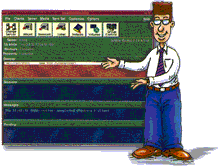 Legato NetWorker handles licensing at various levels, namely:
Legato NetWorker handles licensing at various levels, namely:
- The Server
- Storage Nodes
- Jukeboxes
- Clients
- Specialised Modules
- Update Codes
Server Licenses
This license (also known as the 'Base Enabler') is the most important Legato NetWorker license of all. An incorrectly installed server license can cause a wide range of problems with an NetWorker server.
Currently there are three different types of server enablers (workgroup, network and power edition). However, in previous versions of Legato NetWorker other base versions existed, so it is important to understand what functionality is granted by each type of enabler. We will examine each type of server enabler and what it does.
- Network Edition w/o Turbo functionality (NetWorker versions 4.2 and earlier) — This type of enabler will allow Legato NetWorker interface with up to 10 clients (including the server itself), but will not allow a Jukebox, clients of other UNIX flavours, or clients of other Operating Systems such as DOS, NT, or NetWare. It allows the use of up to 2 drives. As the name implies, these codes are for use only on Legato NetWorker 4.2 and EARLIER. A "Turbo" enabler will allow this type of server to use a jukebox or some of the speciality modules.
- Server Edition — This type of enabler will have slightly different functions for Legato NetWorker versions 4.2.2 and above versus versions below 4.2.2. At all versions of Legato NetWorker, this enabler is NOT network aware and does not allow clients, other than the server itself, this is true regardless of how many client pack enablers are installed. Below Legato NetWorker 4.2.2, this enabler allows the use of 1 tape drive on the Sun server only with no added functionality. Starting at Legato NetWorker version 4.2.2, this enabler supports up to 16 tape drives, Jukeboxes of various sizes, and speciality modules.
- Data Backup Utility — Like the Server Edition, the DBU provides the basic functions for backup and recovery of data on a single system to a single tape drive, you cannot install additional capabilities like client packs or jukebox enablers, customers need to purchase one of the Legato NetWorker enablers for workgroup/network or even power edition for these functions.
- Workgroup Edition — This enabler is network aware and supports up to 7 client connections in addition to the server, without additional client packs. It supports up to 4 tape devices, and jukeboxes to a maximum of 12 slots, additional client packs, clients from different Operating Systems, storage nodes, and speciality modules.
- Network Edition / Turbo 10 (NetWorker versions: 4.2.6, 5.0.1, 5.1, 5.5.1, 6.0.1) — This is the enabler that most customers use. It is network aware and supports up to 9 clients in addition to the server, without additional client packs. It supports up to 16 tape drives, additional client packs, Jukeboxes of various sizes, clients from different Operating Systems, storage nodes, and speciality modules.
- Power Edition — The Power Edition does everything that the Network Edition / Turbo 10 enabler does with some added benefits. The Power Edition supports up to 32 tape drives, parallelism up to 64 (up to 32 for Network Edition / Turbo 10 ), buffers the backups to enhance data streaming, and includes the "High-Speed Device" speciality module.
Enabler Codes
The Turbo Enabler
What is this "Turbo" Enabler? Simply, it is a code that allows access to more features than the original server enabler code. It is an old concept in Legato NetWorker, starting in version 4.1.2. The "Turbo" functions were incorporated into the "Network Edition / Turbo 10" server enabler as of version 4.2.6. The only times that you are likely to see the use of a separate Turbo enabler is in the event that a given server was upgraded several times and, eventually, the nsr.res file has become corrupt.
The Client Pack Enablers
A network aware NetWorker server will come with native support for a limited number of clients, usually 4, 8 or 10, of the same platform as the server. A client pack simply allows the network aware server to back up additional machines of the same platform as the server.
The Jukebox Storage Module (JSM) Enablers
A JSM enabler is required for NetWorker to make use of any type of automated tape library. JSM enablers come in a large variety of sizes to accommodate different sized jukeboxes. The number associated with a JSM enabler is equal to the MAXIMUM number of tape slots that a library can hold. Each library (jukebox) must have it's own JSM enabler.
NOTE: A JSM enabler must be used in a single instance per jukebox. You cannot install 2x 32 slots JSM enablers totalling 64 slots in order to utilise a jukebox with 60 slots, you will need to acquire a single 64 slot JSM enabler code. This is also true if you have an L9 jukebox with 9 slots and a 32 slot JSM, you cannot use the remaining 23 slots for another jukebox.
Storage Nodes Enablers
A storage node is simply a NetWorker client, other than the server, that has some sort of tape device that you want to use to do NetWorker backups. You will require a storage node license to use this tape unit under Legato NetWorker. A storage node will support up to 16 tape drives, but will need it's own JSM enablers (installed on the server) if a jukebox is to be used. A storage node cannot be used unless the server has at least one tape drive configured. Bootstrap information will not get saved to a storage node.
Specialised Module Enablers
These modules include the Business Suite Modules for Oracle, Informix, SAP, Sybase, and Lotus Notes in order to provide hot backups. There are modules to allow for clients that are PC, NT, NetWare, other platforms and other UNIX flavours. Modules also exist for Hierarchical Storage Management (HSM), data archiving and SNMP.
Update Enablers
Update enablers are required to upgrade Legato NetWorker from one version to another. You must pay for the 'update enabler code', there are no "temporary update enablers."
- Update/1 Required to upgrade from 4.0.2 to 4.1.2
- Update/2 Required to upgrade from 4.0.2 or 4.1.2 to 4.2.2
- Update/5 Required to upgrade from 4.2.x to 5.0.1, 5.1, to 5.1.1
- Update/6 Required to upgrade from 5.0.1, 5.1, or 5.1.1 to 5.5.1
- Update/7 Required to upgrade from 5.5.1 to 6.x
NOTE: If you are upgrading from 5.1 to 6.x you will need both 'Update/6' and 'Update/7' licenses
Installing & Removing Enabler Codes
All Legato NetWorker enabler codes are installed on the NetWorker server. NO licenses are installed on Clients or Storage Nodes. Enabler codes are installed in either of two ways; through the command line or using the NetWorker administration GUI.
To enter the enabler code from the command line, use the nsrcap command. The nsrcap command has several options:
# /usr/sbin/nsr/nsrcap -help
usage: nsrcap [-vn] -{c|u|d|l} [enabler-code]
-c Used to enter a new enabler code for a feature that is not
currently installed
-u Used to Upgrade an existing server, or base, enabler.
-d Downgrades a base enabler. Once downgraded, an enabler cannot
go back to the old level.
-v Displays verbose information about the enabler entered.
-n Used to check if an enabler is valid. Does not actually enter the
enabler.
Thus, the commands to check the validity and type of enabler code would be:
# /usr/sbin/nsr/nsrcap -vn -c <enabler_code>
and, then to enter a new enabler code would be:
# /usr/sbin/nsr/nsrcap -c <enabler_code>
To install enabler codes through the nwadmin GUI:
- pull down the Server menu and select Registration
- Click on the Create button
- Enter the enabler code in the box, click Apply
Deleting an enabler code should only be done through the GUI. Once an enabler is deleted, that function will no longer exist until the enabler is re-entered.
- pull down the Server menu and open the Registration window,
- select the enabler, and click the Delete button
NOTE: A server license (base enabler) cannot be deleted in the GUI. They can be upgraded or downgraded through the command line using nsrcap. These licenses can ONLY deleted using the nsradmin command-line based administrative utility.
Getting Enabler Codes Authorised
Once an enabler code is entered, it is valid for a period up to 45 days. To make the enabler permanent, it must still be Authorised. Authorisation is done by the Sun Licensing Centre.
NOTE: The License Centre will not authorise NetWorker demo licenses (evaluation enabler codes).
You will need to send the License Centre the following information:
- The
hostid(not the hostname) of the computer on which the NetWorker server executes. - The enabler codes of each product for which they wish to get codes.
They will ask for information that can be printed from the nwadmin GUI by going to:
- Click Server -> Registration
- Click View -> then click on Tabular
- Select File -> Print
Have the print out on hand when calling.
Using the hostid and the enabler code of the specific product to enable, the License Centre computes an authorisation code, and sends this code back to you.
Once received enter the authorisation key against the enabler code through the GUI and the product is authorised.
NOTE: Authorisation Codes are 'hostid' specific. If the hostid is changed or the server is moved to another host, new Authorisation codes must be acquired from the License Centre and entered.
Other Enablers
Most enabler codes have 45 day evaluation periods. have an evaluation period. There are also enabler codes that do not These codes are given to customers only by the Licensing Group. These codes include:
- All Update Enabler Codes
- JSM-9 Enabler -> This enabler was specially made for the L9 library
- Shared Library Enabler -> This is a new concept for Legato NetWorker 6.x
NOTE: NetWorker demo licenses (evaluation enabler codes) cannot be authorised.
Basic License Troubleshooting
This is not a definitive guide to solving all Legato NetWorker license issues, these are really the ones that I have come across from various customers issues:
Cannot load license resource
An attempt was made to manually modify a License resource, or an application failed to provide the required license attribute values to the service. This problem might have occurred because:
- An enabler for a different platform was entered to enable an Legato NetWorker product or feature.
- The License resource is corrupted.
Resolution
- Verify that the enabler code entered is correct, using the command:
# nsrcap -c -v -n
- Recover a previous version of the NetWorker resource file (
nsr.res) from backup or clone volumes.
Copy violation - servers '<hostname>' and '<hostname>' have the same software enabler code, '<enabler-code>'.
The Legato NetWorker server has detected another server on the LAN with the same enabler code.
Resolution
- Stop the NetWorker server or delete the enabler from the offending server.
- Remove the offending enabler code on your server, then add a different enabler code on the host or the alternate host.
License enabler #<enbler-code> (<product or feature>) will expire in <n> day(s)
The specified enabler code will expire in the specified number of days.
Resolution
- Authorise the specified enabler code through the nwadmin GUI.
- If you do not have an authorisation code for this enabler, contact the License Centre.
Registration info event: server is disabled (copy violation)
The NetWorker server has multiple network interfaces.
Resolution
- Add the additional aliases for the to the client resource for the server using nwadmin.
Server disabled; The evaluation enabler code for the expired. Install the permanent enabler code.
The evaluation period for the feature has expired.
If you received this message after you entered the permanent enabler and authorisation codes, this message might have appeared because:
- The enabler code that you entered is no longer valid.
- The
nsr.resfile is corrupted.
Resolution
- Use the nsrcap command to verify the enabler code.
- Install license enablers to enable the feature.
- Recover the
nsr.resfile from backup or clone volumes.
The feature <feature> is not properly enabled
This error indicates a licensing problem with the backup server software and must be resolved on the backup server before you can use the specified feature. This problem might have occurred because:
- The specified feature is not enabled.
- The wrong operating system version of the enabler code for the feature was used.
- The enabler code for the feature is faulty
- The version of the enabler code does not match the version of the NetWorker module.
Resolution
- Use the nsrcap command to verify the enabler code.
- Enable the feature.
- If you do not have an enabler code for the appropriate operating system, contact the License Centre. Use the evaluation enabler codes until permanent enabler codes can be provided.
- Remove and install the correct version of the NetWorker module.
The jukebox <jukebox> is not properly licensed. Make sure the jukebox is properly enabled and authorised
- The Autochanger Module is not enabled.
- You have applied the wrong jukebox enabler code for the number of # in the library.
Resolution
- Enter the enabler code for the Autochanger Module into the license resource.
- Obtain the correct enabler code for the # slots on the jukebox.
Evaluation Enabler Codes (Temporary Licenses Codes)
The following list of enablers are for evaluation purposes only. You may use any or all of these enablers for evaluation purposes. Choose only the appropriate enabler(s).
NOTE: These enablers are valid for 45 days from installation.
| Enabler Type | Enabler Code |
|---|---|
| NetWorker, Network Edition w/o Turbo functionality (Base1/10) (versions 4.2 and earlier) |
60ede2-29f4a5-b41439 e16e63-ae7526-359cb8 61eee3-2ef5a6-b51d38 e26f64-af7627-3a9fbb 62efe4-2ff6a7-ba1e3b e36865-ac7728-3b92ba |
| TURBO Enablers - For use with Network Edition (Base1/10) without Turbo. |
151297-d9895a-c9f14c 969318-580adb-4e73cf 161398-d88a5b-cef24f 979c19-5b0bdc-4f6ece 171c99-db8b5c-cfef4e 989d1a-5a0cdd-4c6df1 |
| NetWorker, Network Edition / Turbo 10 (Advanced) , Base2/10 ( ver: 4.2.6, 5.0.1, 5.1, 5.5.1) |
5fe2e1-28f3a4-b71f36 d85b5a-914c1d-0ca5b1 58dbda-11cc9d-8c2431 d9585b-964d1e-0d9cb0 59d8db-16cd9e-8d1d30 da595c-974e1f-329fb3 |
| NetWorker Server Edition Enablers (Base2/1) |
929114-5406d7-4a07cb 121194-d48657-ca864b 939615-5707d8-4b3aca 131695-d78758-cbbb4a acaf2e-6e20f1-6011e5 2c2fae-eea071-e09065 |
| Storage Node Enablers |
f57277-ad693a-2917ac 75f2f7-2de9ba-a9902c f67378-ac6a3b-2e10af 76f3f8-2ceabb-ae932f f77c79-af6b3c-2f11ae 77fcf9-2febbc-af8e2e |
| Client-5 Enablers |
d85a5a-9e4c1d-0c90b1 59d9db-19cd9e-8d3030 d9595b-994d1e-0db1b0 56d4d8-1cca9b-8e0f0f d65458-9c4a1b-0e8e8f 57dbd9-1fcb9c-8f0a0e |
| Client-25 Enablers |
3a38bc-e4ae7f-920813 bab83c-642eff-128b93 3b3fbd-e7af80-930912 bbbf3d-672f00-138e92 383aba-e2ac7d-ecf211 b8ba3a-622cfd-6c7191 |
| Client-100 Enablers |
8c8e0e-2b00d1-4023c5 0c0e8e-ab8051-c0a245 8d8d0f-3401d2-4126c4 0d0d8f-b48152-c1a744 8a880c-291ecf-4225c3 0a088c-a99e4f-c2a443 |
| JSM 1-6 Enablers |
bdb43f-865102-119194 3e35c0-07d283-961317 beb540-875203-169297 3fcac1-04d384-971e16 bf4a41-845304-179f96 3833ba-fdac7d-ece511 |
| JSM 1-7 Enablers |
d75259-9d4b1c-0fc68e 57d2d9-1dcb9c-8f470e d05b52-944415-04cd89 50dbd2-14c495-844c09 d15853-934516-05c488 51d8d3-13c596-854508 |
| JSM 1-8 Enablers |
e8636a-a37c2d-3c35a1 68e3ea-23fcad-bcb421 e9606b-a47d2e-3d2ca0 69e0eb-24fdae-bdad20 ea616c-a57e2f-222fa3 6ae1ec-25feaf-a2ae23 |
| JSM 1-16 Enablers |
69e0eb-3cfdae-bd2b20 e9606b-bc7d2e-3daca0 6ae1ec-3dfeaf-a22c23 ea616c-bd7e2f-22afa3 6be6ed-3effb0-a32d22 eb666d-be7f30-2392a2 |
| JSM 1-32 Enablers |
bf4a41-a25304-17f096 3fcac1-22d384-977116 b8b33a-5b2cfd-6c0791 3833ba-dbac7d-ec8611 b9b03b-5c2dfe-6dfa90 3930bb-dcad7e-ed7b10 |
| JSM 1-64 Enablers |
040f86-879849-d8f45d 858c07-0819ca-590cdc 050c87-88994a-d98d5c 868d08-091acb-5e0fdf 060d88-899a4b-de8e5f 878209-0a1bcc-5f0ade |
| JSM 1-128 Enablers |
a5ac27-e839ea-7910fc 252ca7-68b96a-f9917c a6ad28-e93aeb-7e13ff 262da8-69ba6b-fe927f a7a229-ea3bec-7feefe 2722a9-6abb6c-ff6f7e |
| JSM 1-256 Enablers |
a8a32b-6b3ced-7cede1 2823ab-ebbc6d-fc6c61 a9a02a-6c3dee-7df4e0 2920aa-ecbd6e-fd7560 aaa12d-6d3eef-62f7e3 2a21ad-edbe6f-e27663 |
| JSM UL Enablers |
131eea-298758-cb9f4a 949f69-a808d9-481dcd 141fe9-288859-c89c4d 959c68-a709da-4914cc 151ce8-27895a-c9954c 969d67-a60adb-4e17cf |
| High Speed Device Enablers |
2320a5-f7b768-fb627a a4a126-7638e9-78e2fd 2421a6-f6b869-f8617d a5a227-7939ea-79e7fc 2522a7-f9b96a-f9607c a6a328-783aeb-7ee0ff |
| Silo/128 Enablers |
f25774-356637-2a37ab 72d7f4-b5e6b7-aab62b f35075-366738-2b2aaa 73d0f5-b6e7b8-abab2a f45176-376839-2829ad 74d1f6-b7e8b9-a8a82d |
| Silo/Unlimited Enablers |
ff24fe-3d9344-d75256 7fa47e-bd13c4-57d3d6 f85d05-446c3d-2c2951 78dd85-c4ecbd-aca8d1 f95e04-436d3e-2d5850 79de84-c3edbe-add9d0 |
| ARCHIVE Enablers |
e76c69-a87b2c-3f8fbe 989d1a-590cdd-4c7df1 181d9a-d98c5d-ccfc71 999e1b-5e0dde-4d44f0 191e9b-de8d5e-cdc570 9a9f1c-5f0edf-7247f3 |
| HSM Enablers |
d75c59-9e4b1c-0fbf8e a8ad2a-6f3ced-7c4de1 282daa-efbc6d-fccc61 a9ae2b-683dee-7d54e0 292eab-e8bd6e-fdd560 aaaf2c-693eef-6257e3 |
| SNMP Enablers |
282daa-e8bc6d-fcdc61 a9ae2b-6f3dee-7d44e0 292eab-efbd6e-fdc560 aaaf2c-6e3eef-6247e3 2a2fac-eebe6f-e2c663 aba82d-6d3ff0-634ae2 |
| Database Module for Oracle (BMO/DMO) Enablers |
999e1b-5a0dde-4d04f0 191e9b-da8d5e-cd8570 9a9f1c-5b0edf-7207f3 1a1f9c-db8e5f-f28673 9b981d-580fe0-730af2 1b189d-d88f60-f38b72 |
| SAP R/3 (SAP Oracle) Enablers |
2421a6-e8b869-f8817d a5a227-6739ea-7907fc 2522a7-e7b96a-f9807c a6a328-663aeb-7e00ff 2623a8-e6ba6b-fe837f a7ac29-653bec-7f01fe |
| Informix (BSMI) Enablers |
f47176-bf6839-2821ad 74f1f6-3fe8b9-a8a02d f57277-b0693a-2920ac 75f2f7-30e9ba-a9a12c f67378-b16a3b-2e23af 76f3f8-31eabb-aea22f |
| Microsoft SQL Module Enabler | 171c99-d31b5c-cfba1f |
| Microsoft Exchange Module Enabler | 282daa-e02c6d-fc8930 |
| UNIX Client Pack Enablers (Client Pack 1) |
060388-dfda4b-8cf51a 868308-5f5acb-0c749a 070c89-dcdb4c-8df41b 878c09-5c5bcc-0d759b 78fdfa-2dacbd-fe0394 |
| PC Client Pack Enablers (Client Pack 2) |
808502-5454c5-067a9c 010683-d3d546-87f61d 818603-5355c6-07779d 020784-d2d647-88891e 828704-5256c7-08089e |
| NetWare Client Pack Enablers (Client Pack) |
d55257-800956-16a1c9 e66368-b13a67-21f2fa |
| NT Client Pack Eval Enablers (Client Pack 4) |
171c99-c3cb5c-9d940b 979c19-434bdc-1d158b 181d9a-c2cc5d-9e9334 |
| Database Module for Sybase Enablers |
f67378-be2a3b-7c97ea 77fcf9-3dabbc-fd156b f77c79-bd2b3c-7d92eb |
| Power Edition Evaluation Enablers |
948d16-5d48d9-193f88 150e97-d2c95a-98b909 958e17-5249da-183a89 |
Update Enabler Codes
For your convenience, I've included here demo enabler codes for both 'Update/6' and 'Update/7' licenses:
| Enabler Type | Enabler Code |
|---|---|
| Update/3 | f16773-b70d3c-5b92bb |
| Update/4 | |
| Update/5 | |
| Update/6 | ee7a70-b70a39-5899b4 |
| Update/7 | 57cdd9-1da396-f1331d |
CAUTION: The evaluation enabler codes cannot be entered on more than one computer on the network. If you enter the code on more than one computer on the same network, a copy violation error occurs and the Legato NetWorker server software becomes disabled.
Resources
- Legato Systems, Inc. Home Page http://www.legato.com
- Legato Knowledge Base (TechDialog) http://web1.legato.com/tech_dialog/main_lefaq.html
- Legato Technical Bulletins http://portal1.legato.com/resources/bulletins/Legato Compatibility Guides http://portal1.legato.com/resources/compatibility
- Backup.CENTRAL http://www.backupcentral.com
