How to turn on Statistic logging on EMC Navisphere
Follow these steps:
- Log in to Navisphere client
- Highlight the serial number of the Clariion device
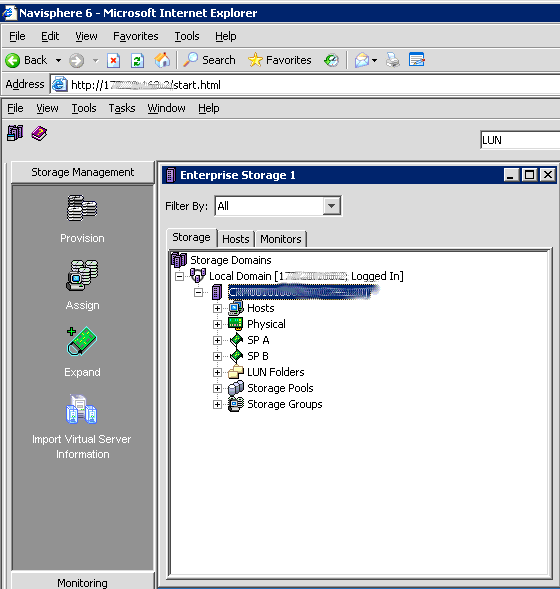
- Right click on the Clariion serial number and then select Analyzer, then select Data Logging
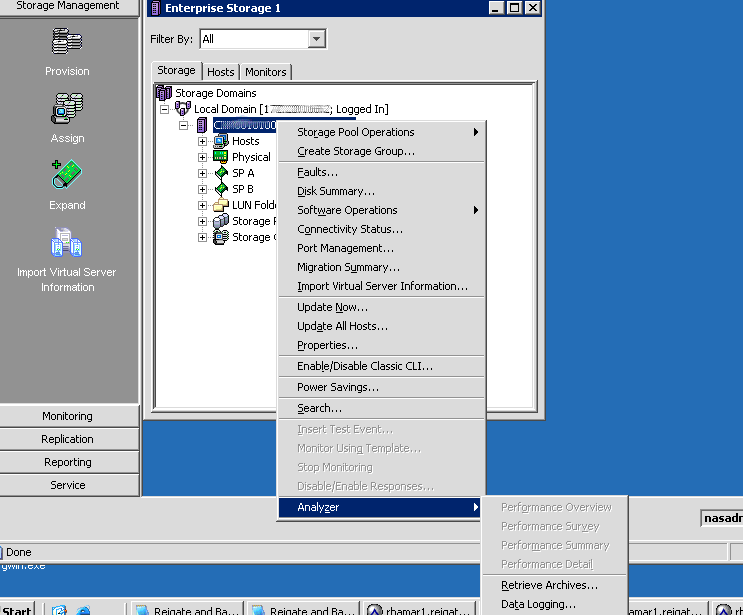
- The following pop up will appear
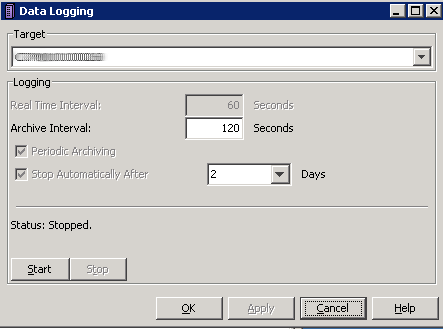
- Select from the drop down option for how many days you want the logging to run for and click the START button.
Say ok to the questions asked and logging will show as started and when it will stop
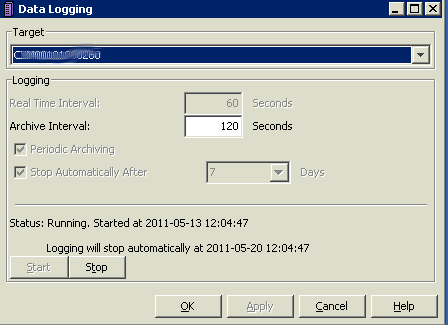

Be the first to comment.
Leave a response