How to Restart the NetBackup client on a Windows server
The procedure is quite simple to recycle the NetBackup client running on a Windows Server. (It does require Administrator permissions)
WARNING: This procedure will cancel all backups and restores currently running on the client
- Start an elevated command prompt on the Windows client
- Click Start.
- In the search box, type cmd
Right-clickon cmd.exe and choose Run as Administrator. If done properly, the below User Account Control window will appear.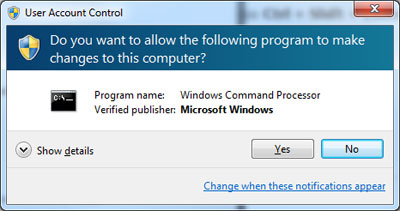
- Click Yes to run the Windows Command Prompt as Administrator.
- Type the following commands:
- Change to the NetBackup binaries folder
- Shutdown NetBackup services (bpdown -f)
- Restart NetBackup services (bbpup -f)
For example:-
C:\> cd \Program Files\Veritas\NetBackup\bin C:\Program Files\Veritas\NetBackup\bin> .\bpdown.exe -f NetBackup 7.1 -- Shutdown Utility NetBackup software will be shutdown. This may cause backups to fail. Shutting down services Shutdown completed successfully. C:\Program Files\Veritas\NetBackup\bin> .\bpup.exe NetBackup 7.1 -- Startup Utility NetBackup services are about to be started. Starting services Start up completed successfully.
Note:
- It is possible that NetBackup is installed in a different location in which case a search for bpup or bpdown will be required.
- Some command line options you may wish to consider include the
-vand-foptions:-vfor a verbose listing of services being started or stopped-fis to force the command and not be asked 'are you sure ?'.

Be the first to comment.
Leave a response