How to fix "No 'NSR auditlog' resource found" errors
Occasionally you may see the following errors being reported in the daemon.raw on the networker client:-
nsrexecd RAP warning Unable to log an audit message. No 'NSR auditlog' resource found. nsrexecd Unable to log an audit message. No 'NSR auditlog' resource found.
To resolve the above errors, we simply need to create a new nsrladb on the networker client with four simple steps
- Stop all daemons/services on the NetWorker client
- Rename the nsrladb directory
- Restart the NetWorker daemons/services
- Verify new NSR auditlog resources are created
Below are examples for various NetWorker clients
Solaris clients
- Stop the NetWorker processes
# /etc/init.d/networker stop
- Rename NSRLADB directory
# mv /nsr/res/nsrladb /nsr/res/nsrladb.old
- Start the NetWorker processes
# /etc/init.d/networker start
- Run nsradmin to verify that the NSR auditlog resource is recreated. For example:
# nsradmin -p nsrexecd NetWorker administration program. Use the "help" command for help, "visual" for full-screen mode. nsradmin> type Known types: NSR auditlog, NSR log, NSR peer information, NSR remote agent, NSR system port ranges, NSRLA; nsradmin> quit
Windows clients
- Start an elevated command prompt on the Windows client
- Click Start.
- In the search box, type cmd
Right-clickon cmd.exe and choose Run as Administrator. If done properly, the below User Account Control window will appear.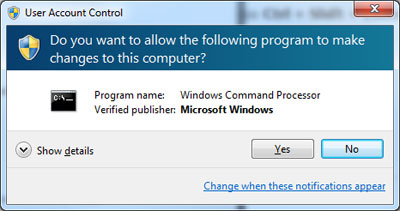
- Click Yes to run the Windows Command Prompt as Administrator.
- Stop the NetWorker services
C:\> net stop nsrexecd /y
- Rename NSRLADB folder
C:\> rename %install_path%\nsr\res\nsrladb %install_path%\nsr\res\nsrladb.old
- Start NetWorker services
C:\> net start nsrexecd
- Run
nsradminto verify that the NSR auditlog resource is recreated
Linux clients
- Stop the networker daemons
# service networker stop
- Rename the NSRLADB directory
# mv -i /nsr/res/nsrladb /nsr/res/nsrladb.old
- Restart the NetWorker daemons
# service networker start
- Run nsradmin to verify that the NSR auditlog resource is recreated
# nsradmin -p nsrexecd NetWorker administration program. Use the "help" command for help, "visual" for full-screen mode. nsradmin> . type: nsrla Current query set nsradmin> print type: NSRLA name: xxxXXXxxx; : : nsradmin> quit
