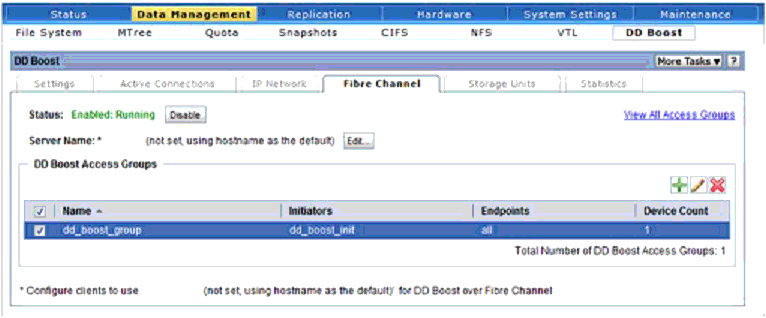DD Boost over Fibre Channel
This post provides the steps needed to configure DD Boost over Fibre Channel via the System Manager and/or via command line.
via Command line
You can also configure and manage DD Boost over Fibre Channel from the command line:
- Enable or disable fibre-channel for DD Boost
# ddboost option set fc {enabled | disabled} - DD Boost Fibre-Channel set Server Name
# ddboost fc dfc-server-name set <server-name>
- Show DD Boost Fibre-Channel Server Name
# ddboost fc dfc-server-name show
- Add initiators or DD Boost devices to a DD Boost FC group
# ddboost fc group add <group-name> initiator <initiator-spec> # ddboost fc group add <group-name> device-set [count <count>] [endpoint {all | none | <endpoint-list>}] - Create a DD Boost FC group
# ddboost fc group create <group-name>
- List configured DD Boost FC groups
# ddboost fc group show list [<group-spec>] [initiator <initiator-spec>]
- Show DD Boost Fibre-Channel Detailed Statistics
# ddboost fc show detailed-stats
- Show DD Boost Fibre-Channel Statistics
# ddboost fc show stats [endpoint <endpoint-spec>] [initiator <initiator-spec>] [interval <interval>] [count <count>]
- DD Boost Fibre Channel Status
# ddboost fc status
via System Manager
DD Boost over Fibre Channel can be configured in the System Manager from Data Management > DD Boost > Fibre Channel