Which logs do I view to troubleshoot NetWorker backint errors?
This is a short post which provides a how-to guide to troubleshooting NetWorker backing failures by locating the correct log file. The first time we notice a BACKINT failure is when we review the savegroup failure notifications:
In the following email example, it does not look very useful to determine which log file to review to troubleshoot the current problem:
From: nwadmin Sent: 24 February 2015 21:46 To: foo.bar@example.com Subject: Savegroup Failure NetWorker savegroup failure: (alert) SAPWEEK2 Completed/Aborted, Total 8 client(s), 0 Clients disabled, 0 Hostname(s) Unresolved, 1 Failed, 7 Succeeded, 0 CPR Failed, 0 CPR Succeeded. SAPWEEK completed, Total 8 client(s), 1 Failed, 7 Succeeded. Please see group completion details for more information. Failed: froamc2bidw6 Succeeded: alpha09, bravo11, echo04, golf04, tango13, uniform12, victor09 Start time: Tue Feb 24 20:00:00 2015 End time: Tue Feb 24 22:46:07 2015 --- Unsuccessful Save Sets --- * froamc2bidw6:backint:DW6 brbackup exited on signal 22 with status 3. * froamc2bidw6:backint:DW6 * froamc2bidw6:backint:DW6 (pid = 3908) (24/02/2015 20:00:58) Backup Failed. * froamc2bidw6:backint:DW6 80767:nsrsapsv: Refer to BRBACKUP's G log for details.
ALL IS NOT LOST — All the information we need to get the correct log file to troubleshoot is available within the above email. If we look closely, we get the following information:-
For example:-
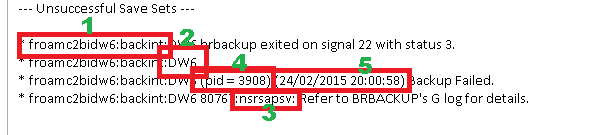
Where:-
- Is the SERVER NAME we need to review: froamc2bidw6
- The backint instance: DW6
- Type of log file we need to look at: nsrsapsv
- The unique log file number: 3908
- And the corresponding timestamp of the log file: 24/02/2015 20:00:58
Logging onto the server, we can now review the correct log files under %NetWorker_Install_Path%\nsr\applogs :-
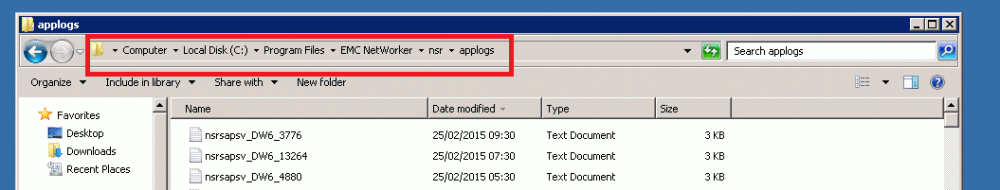
From within this folder we can now see the corresponding log (type of log (nsrsapsv) + instance (DW6) + unique log file number (3908)) file:-
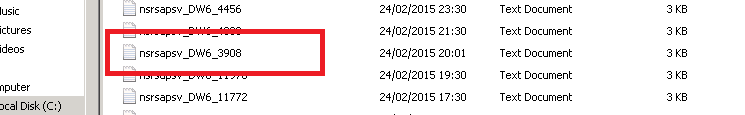
And if we open up the log file using notepad (or your favourite text editor), we see the errors that caused the backup failure:-
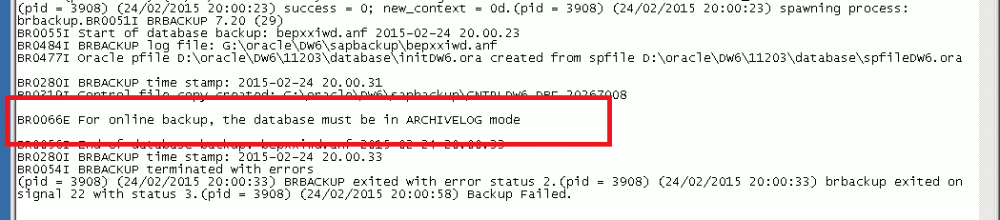
From the above you can then determine if you are able to fix the problem yourself, or if you need to log a Servicedesk disk for local sys admins to resolve the problem.

Be the first to comment.
Leave a response