NetWorker Management Console debug settings
Should the need arise to perform troubleshooting with NetWorker Management Console try using these troubleshooting tips. First set the debug level to display output for analysis. This can be done at the command line level or from within the GUI.
Setting debug via CLI
From the command line start the GSTD process using the -D option and specify the desired debug level. This can be a number from 1 through 6.
NOTE: Setting the debug level above 2 will produce significant output results.
Setting debug via GUI
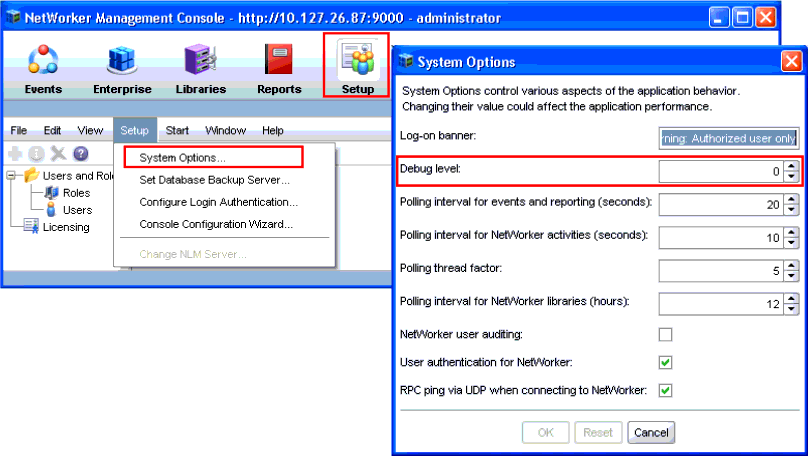
To set the debug level from within the GUI select the Setup screen. Next enable the drop down menu from the Setup menu item and select System Options. A new popup window will appear showing the configurable system options. Select the desired debug level by clicking the up or down arrows.
NMC Log Files
It is also helpful to analyse the output logs procdued by NetWorker Manaagement Console. Here are the default locations for each of the NMC logs:
| Logfile | Location |
|---|---|
| NMC Log File | <NMC install dir>/logs/gstd.raw (use nsr_render_log to view) |
| NMC Database Server Log | <NMC install dir>/logs/db_output |
| NMC Web Server Log | <NMC install dir>/logs/web_output |
