How to determine which version of VMware Backup Appliance is running?
This brief article provides the steps neceeded to determine which version of VBA (VMware Backup Appliance) is running to help troubleshoot issues or if needed to open a service request with EMC support.
via command-line
- Log into the VBA via ssh
- Review the EBR-VERSION file, obtain the appliance version (note that this information may be out of date if the VBA has been upgraded, confirm the information in EBR-VERSION by using one of the other methods given below):
root@EBR:/usr/local/avamar/etc/#: cat EBR-VERSION rel101-ebr-branch.EBR: 1.0.1.9 rel101-ebr-branch.AVAMAR_BASE: 7.0.61.5 rel101-ebr-branch.LOUISVILLE_VERSION: 284 rel101-ebr-branch.NW_CLIENT: 8.x.x-xxx root@EBR:/usr/local/avamar/etc/#: - As user admin check Avamar server version:
admin@EBR:~/>: /home/admin/gsan --version version: 7.0.61-5 build date: Nov 26 2013 22:20:35 msg format: 13-10 SSL: TLSv1 OpenSSL 0.9.8r-fips 8 Feb 2011 Zlib: 1.2.3 LZO: 1.08 Jul 12 2002 platform: Linux OS version: SLES-64 Processor: x86_64 admin@EBR:~/gt;: - Check the Avamar client version:
admin@EBR:~/>: /usr/local/avamarclient/bin/avtar --version version: 7.0.61-5 build date: Nov 26 2013 22:19:36 msg format: 13-10 SSL: TLSv1 OpenSSL 0.9.8r-fips 8 Feb 2011 Zlib: 1.x.x LZO: 1.08 Jul 12 2002 platform: Linux OS version: SLES-64 Processor: x86_64 admin@EBR:~/>: - Check the highest version of AvamarVMwareCombined that is installed (take the highest version):
root@avmebr:~/#: rpm -qa | grep AvamarVMwareCombined AvamarVMwareCombined-CIM-7.0.161-5 AvamarVMwareCombined-7.0.161-14 download-AvamarVMwareCombined-linux-x86-iso-7.x.xxx-x
via console
- via the EBR console in VMware vCenter obtain the appliance version:
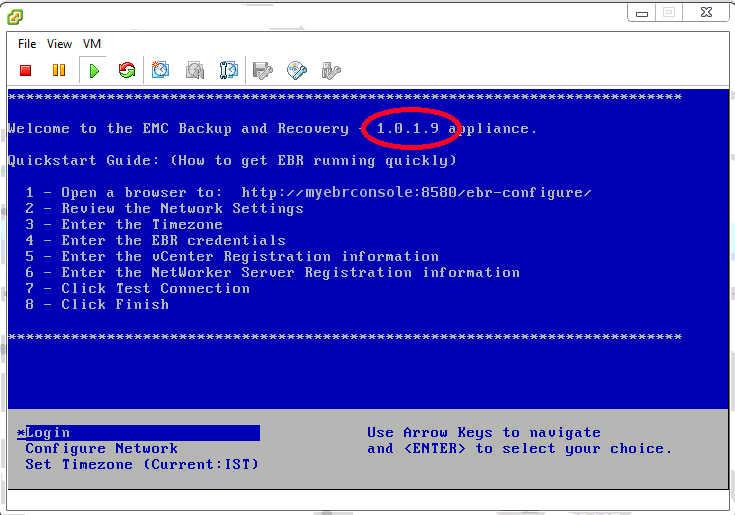
Note:
- Latest NetWorker cumulative should be installed for all versions of VBA.
- For VBA (VMware Backup Appliance) systems that have gone through an in place upgrade, the VMware Console and file ':/usr/local/avamar/etc/EBR-VERSION' may not reflect the right server version. In such cases, the commands like 'avtar --version' should be used to verify the exact version.
