Enterprise Media Manager (EMM) troubleshooting flowchart
Symantec have released a troubleshooting flowchart specifically to troubleshoot issues where NetBackups Enterprise Media Manager (EMM) fails to start and is down.
Troubleshooting Flowchart
This post provides the flowchart as is... This is not a comprehensive troubleshooting guide for all EMM issues it simply provides the basic information in moving forward with an EMM issue: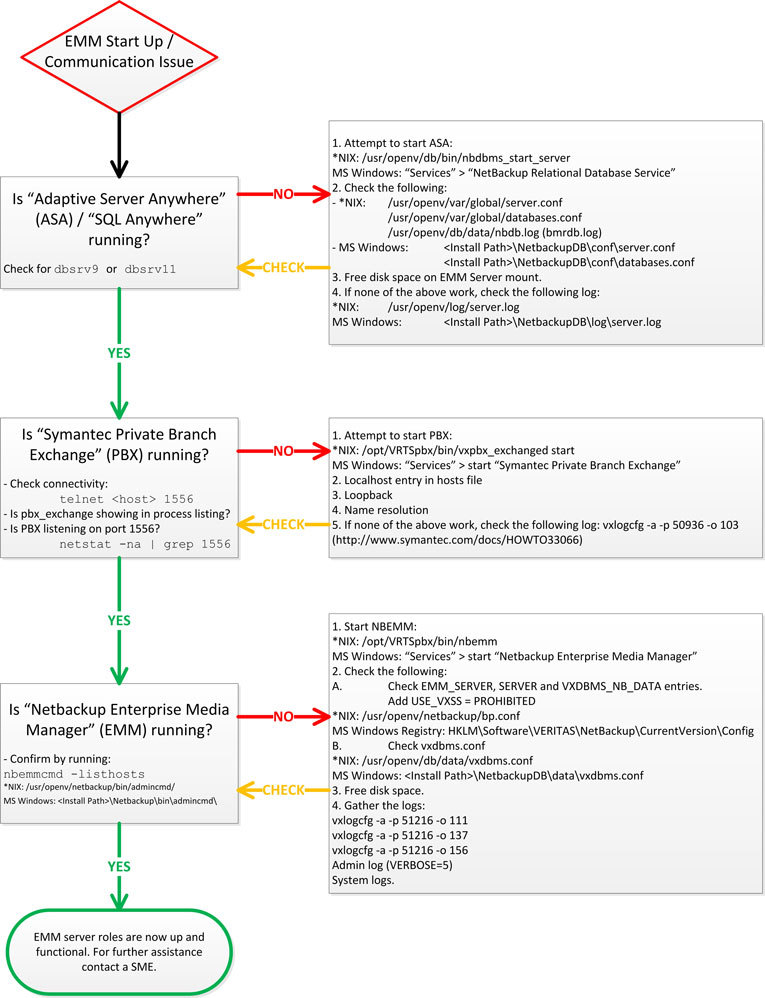
Notes
- NetBackup 6.X runs on Adaptive Server Anywhere (ASA) 9 with dbsrv9
- NetBackup 7.X runs on SQL Anywhere (ASA) 11 with dbsrv11
- In situations where the NBEMM process is shutting down, if emm logging (OID 111) is set to 6 / 6 then attempt to start NBEMM by CLI:
# /usr/openv/netbackup/bin/nbemm
- Following attempting to start, gather emm logging (OID 111) for the previous ten minutes or whatever is an appropriate window to capture startup.
- Errors such as schema mismatch or DISPLAY variable startup issues may be found in the logging and can be used to devise your next steps
