Disable the power/suspend key on Sun keyboard
For some Sun type keyboards, the top right-hand corner is the power-suspend key. Whilst this maybe useful on a workstation, you certainly do not want it active if attached to a server.
In this post I show options to disable the key outright and an alternative to reassign the key to perform screenlock instead.
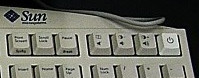
To disable the key altogether edit the /usr/openwin/lib/speckeysd.map file and comment out the following entries (a reboot is required):
#SunPowerSwitch - $OPENWINHOME/bin/sys-suspend #SunPowerSwitchShift - $OPENWINHOME/bin/sys-suspend -n |
an alternative is to reassign it to do something else. For example lockscreen /usr/openwin/lib/speckeysd.map:
SunPowerSwitch - $OPENWINHOME/bin/xlock -mode random -nice 10 -allowroot |
