Configuring the firewall on a Windows XP NetWorker client
This problem has already been described in Legato Technical Bulletin #399. However, In addition to that bulletin here is some additional information which might be useful.
The installation of Window XP Service Pack 2 will install a new version of ICF (Internet Connection Firewall). This will be done automatically and without any feedback You do not even have the chance to change the default settings. Unfortunately, this will break a running NetWorker environment.
A Windows XP computer is supported as a netWorker client
Manual backups from the client will still work ...
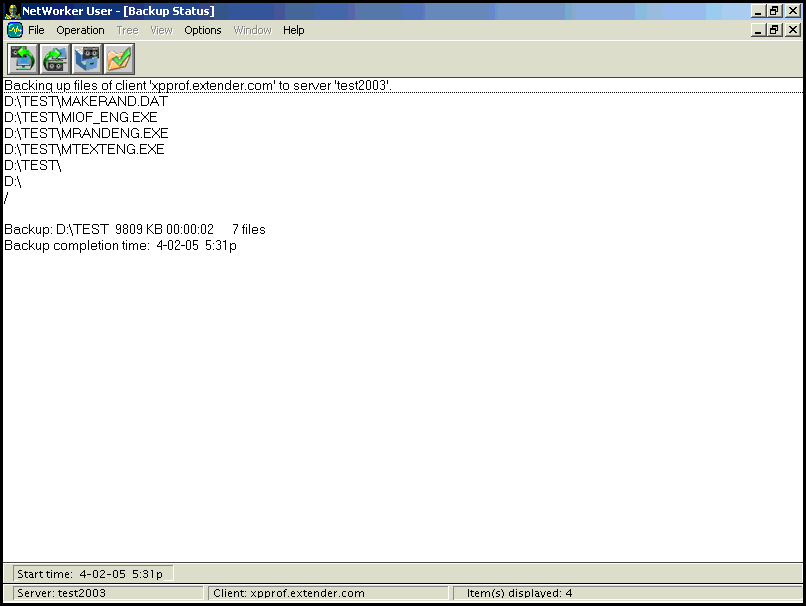
... but server-initiated backups will fail
Z:\nsr\bin> savegrp -v -G xpprof xpprof:D:\TEST level=full 04/03/05 04:32:32 savegrp: Run up to 4 clients in parallel 04/03/05 04:32:32 savegrp: xpprof:probe started savefs -s test2003 -c xpprof -g xpprof -p -l full -R -v -F D:\TEST 04/03/05 04:35:21 savegrp: command 'savefs -s test2003 -c xpprof -g xpprof -p -l full -R -v -F D:\TEST ' for client xpprof exited with return code 1. 04/03/05 04:35:21 savegrp: xpprof:probe succeeded. * xpprof:D:\TEST rcmd xpprof, user root: `savefs -s test2003 -c xpprof -g xpprof -p -l full -R -v -F "D:\\TEST"' * xpprof:D:\TEST 04/03/05 04:34:59 nsrexec: nsrexecd on xpprof is unavailable. Using rsh instead. xpprof: Connection timed out * xpprof:D:\TEST Network connection could not be established with client 'xpprof' 04/03/05 04:35:22 savegrp: xpprof:probe will retry 1 more time(s) 04/03/05 04:35:22 savegrp: xpprof:probe started savefs -s test2003 -c xpprof -g xpprof -p -l full -R -v -F D:\TEST 04/03/05 04:38:15 savegrp: command 'savefs -s test2003 -c xpprof -g xpprof -p -l full -R -v -F D:\TEST ' for client xpprof exited with return code 1. 04/03/05 04:38:15 savegrp: xpprof:probe succeeded. * xpprof:D:\TEST 1 retry attempted * xpprof:D:\TEST rcmd xpprof, user root: `savefs -s test2003 -c xpprof -g xpprof -p -l full -R -v -F "D:\\TEST"' * xpprof:D:\TEST 04/03/05 04:37:54 nsrexec: nsrexecd on xpprof is unavailable. Using rsh instead. * xpprof:D:\TEST 04/03/05 04:35:27 nsrexec: Diagnostic: Reverse DNS lookup failed for host xpprof, address 195.214.75.137 xpprof: Connection timed out * xpprof:D:\TEST Network connection could not be established with client 'xpprof' 04/03/05 04:38:17 savegrp: xpprof:probe will retry 0 more time(s) 04/03/05 04:38:17 savegrp: xpprof:index started save -s test2003 -S -g xpprof -LL -f - -m test2003 -V -l full -LL -W 78 -N index:5ccff6c9-00000004-424f148a-424f1489- 00010000-c3d64b84 Z:\nsr\index\xpprof 04/03/05 04:38:19 savegrp: xpprof:index succeeded. * xpprof:index rcmd localhost, user root: `save -s test2003 -S -g xpprof -LL -f - -m test2003 -V -l full -LL -W 78 -N index:5ccff6c9-00000004-424f148a-424f1489-00010000-c3d64b84 "Z:\\nsr\\index\\xpprof"' * xpprof:index mtimeasm -s Z:\nsr\index\xpprof\db6\424e8b18.rec * xpprof:index mtimeasm -s Z:\nsr\index\xpprof\db6\424e8c4c.rec * xpprof:index mtimeasm -s Z:\nsr\index\xpprof\db6\424e8dd0.rec * xpprof:index mtimeasm -s Z:\nsr\index\xpprof\db6\424eb3b3.rec * xpprof:index mtimeasm -s Z:\nsr\index\xpprof\db6\424ebad5.rec * xpprof:index uasm -s Z:\nsr\index\xpprof\db6\ * xpprof:index Z:\nsr\index\xpprof\ * xpprof:index test2003: index:xpprof level=full, 9 KB 00:00:01 7 files ...
This is not a NetWorker problem but an XP issue - the firewall on the XP client needs to be reconfigured.
In general, you can do this in different ways:
- either for all domain-wide XP clients - If a domain is present
- Or, individually for each XP client - If a domain is not available
Legato have developed a small routine called nsrfw to assist in resolving this issue. You can download this utility from ftp://ftp.legato.com/pub/NetWorker/Updates/WindowsXP/ProductAlert-XP/nsrfw.zip
NOTE: You will need to unzip the file to a temporary location before you can install it.
Installing nsrfw
To install the software, simply double-click the file nsrfw.exe. For example:
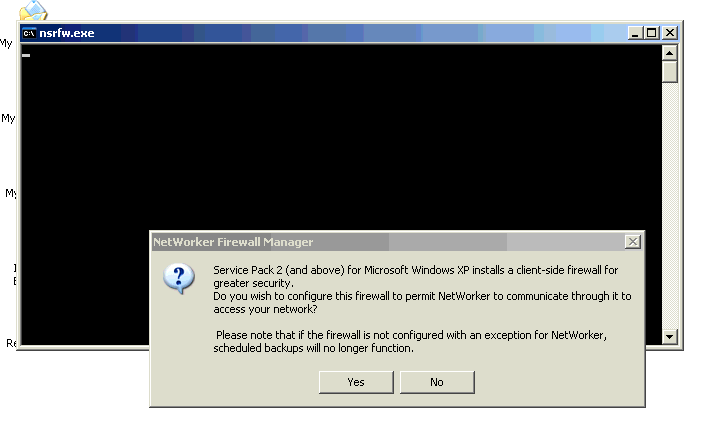
The installation is done in a second
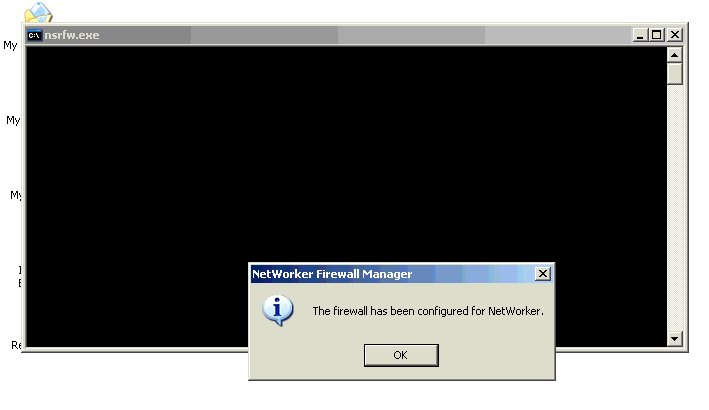
Of course, the program will not change the NetWorker port configuration
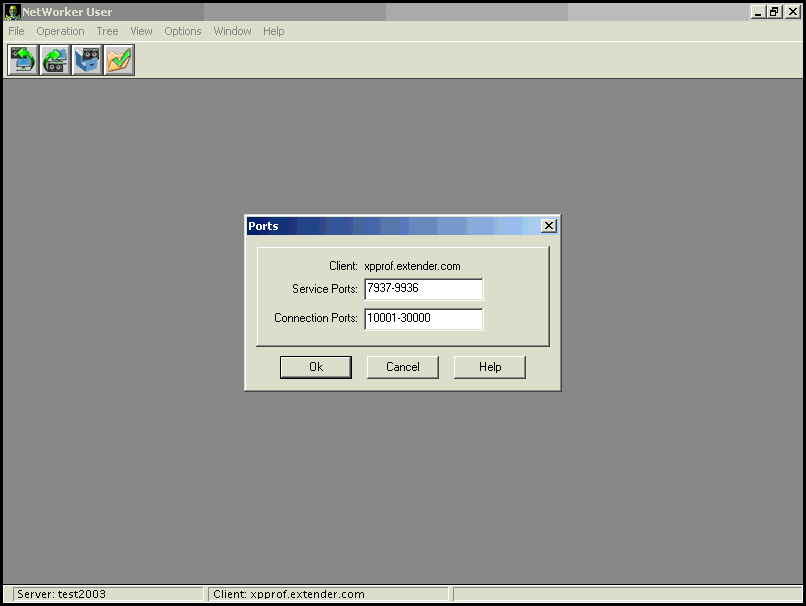
However, automatic backups still fail with the same problem. Obviously, installing the software was not enough to resolve the issue - you must configure it also:
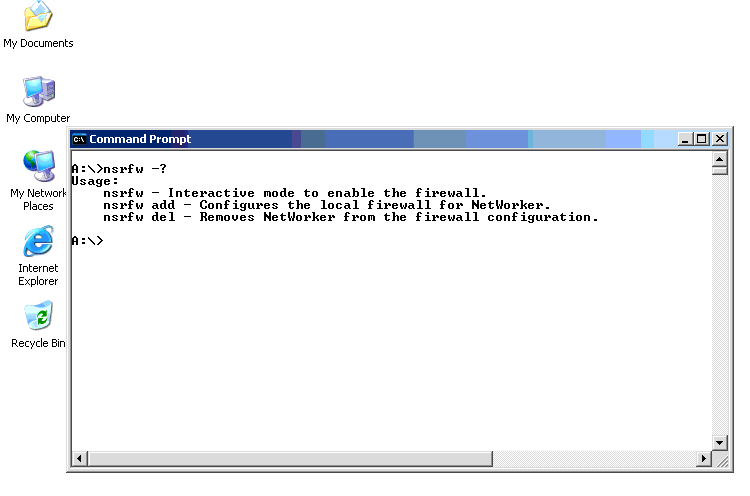
So I added the new firewall configuration:
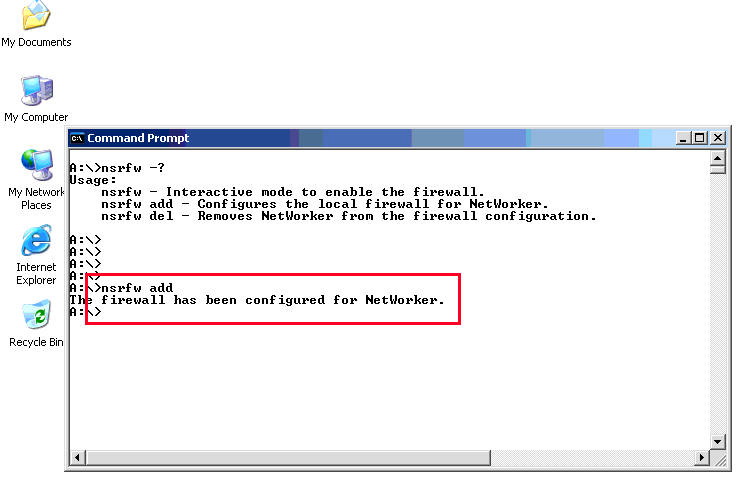
This solved the problem
