Changing a NetWorker device mode to Service
Using the older NetWorker Administration GUI (nwadmin) you could set a device to Enabled or Disabled. In later releases of NetWorker 7.3 you also had the option to set the device to 'Service mode' which allowed the device to finish it's current operation and then disable the device.
However, with the new NetWorker Managemenet Console (NMC) this is not so easy anymore as you can only toggle the devices mode between Enabled and Disabled.
Management Console
From this screenshot we see that Service mode is not available from the new NetWorker Administrator GUI any longer:
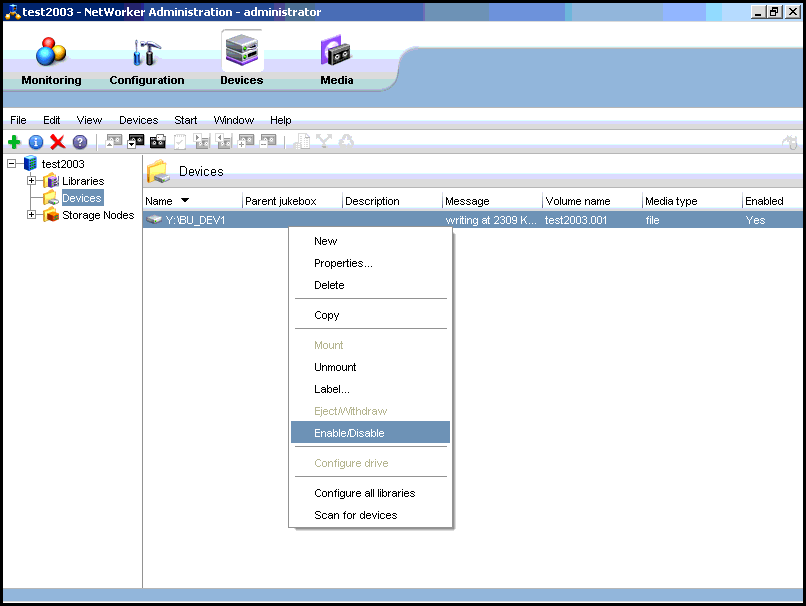
Command Line
The only solution is to use the command line administration tool (nsradmin). Here is an example of setting a device to service mode on a solaris server:
# nsradmin -s schlumpf NetWorker administration program. Use the "help" command for help. nsradmin> . type: NSR device; name: /dev/rmt/2cbn Current query set nsradmin> update enabled: Service enabled: Service; Update? y updated resource id 107.0.132.9.168.171.53.70.10.4.8.171(11) nsradmin> quit
